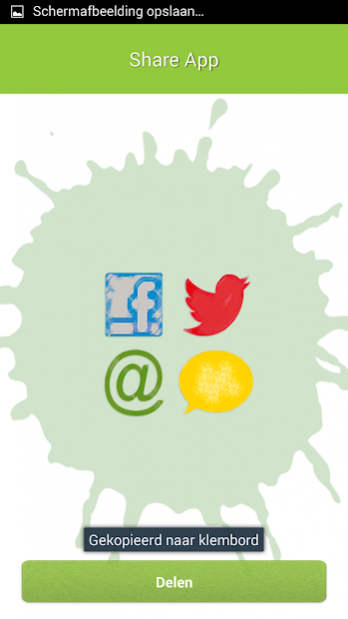OSP@Orion 4.1.4
Free Version
Publisher Description
OSP and the taste of a success formula!
We would like to introduce ourselves: we are OSP Zakelijke Horeca. OSP is proud to cater at Wageningen Ur at the building Orion. We love good food, fresh food, healthy food, genuine - preferably biological - materials, employees who enjoy their work, home made food and warm, trendy and cosy restaurants. And yes, we try to be the best in our business. Many of these traits are also discernible at Wageningen Ur. A nice combination indeed!
This is the App for OSP Catering at Wageningen University for students. In this App you will find more information about the location, the concept, restaurant, café and banqueting. All pricelist and offers are included, as well as events and social media.
- More information about location & concept
- Check out current pricelists
- Check out the offers
- Check out the current events for students
- Promote the App on social media
About OSP@Orion
OSP@Orion is a free app for Android published in the Office Suites & Tools list of apps, part of Business.
The company that develops OSP@Orion is Brixxs Mobile Solutions. The latest version released by its developer is 4.1.4.
To install OSP@Orion on your Android device, just click the green Continue To App button above to start the installation process. The app is listed on our website since 2018-07-18 and was downloaded 20 times. We have already checked if the download link is safe, however for your own protection we recommend that you scan the downloaded app with your antivirus. Your antivirus may detect the OSP@Orion as malware as malware if the download link to com.app_ospwu.layout is broken.
How to install OSP@Orion on your Android device:
- Click on the Continue To App button on our website. This will redirect you to Google Play.
- Once the OSP@Orion is shown in the Google Play listing of your Android device, you can start its download and installation. Tap on the Install button located below the search bar and to the right of the app icon.
- A pop-up window with the permissions required by OSP@Orion will be shown. Click on Accept to continue the process.
- OSP@Orion will be downloaded onto your device, displaying a progress. Once the download completes, the installation will start and you'll get a notification after the installation is finished.